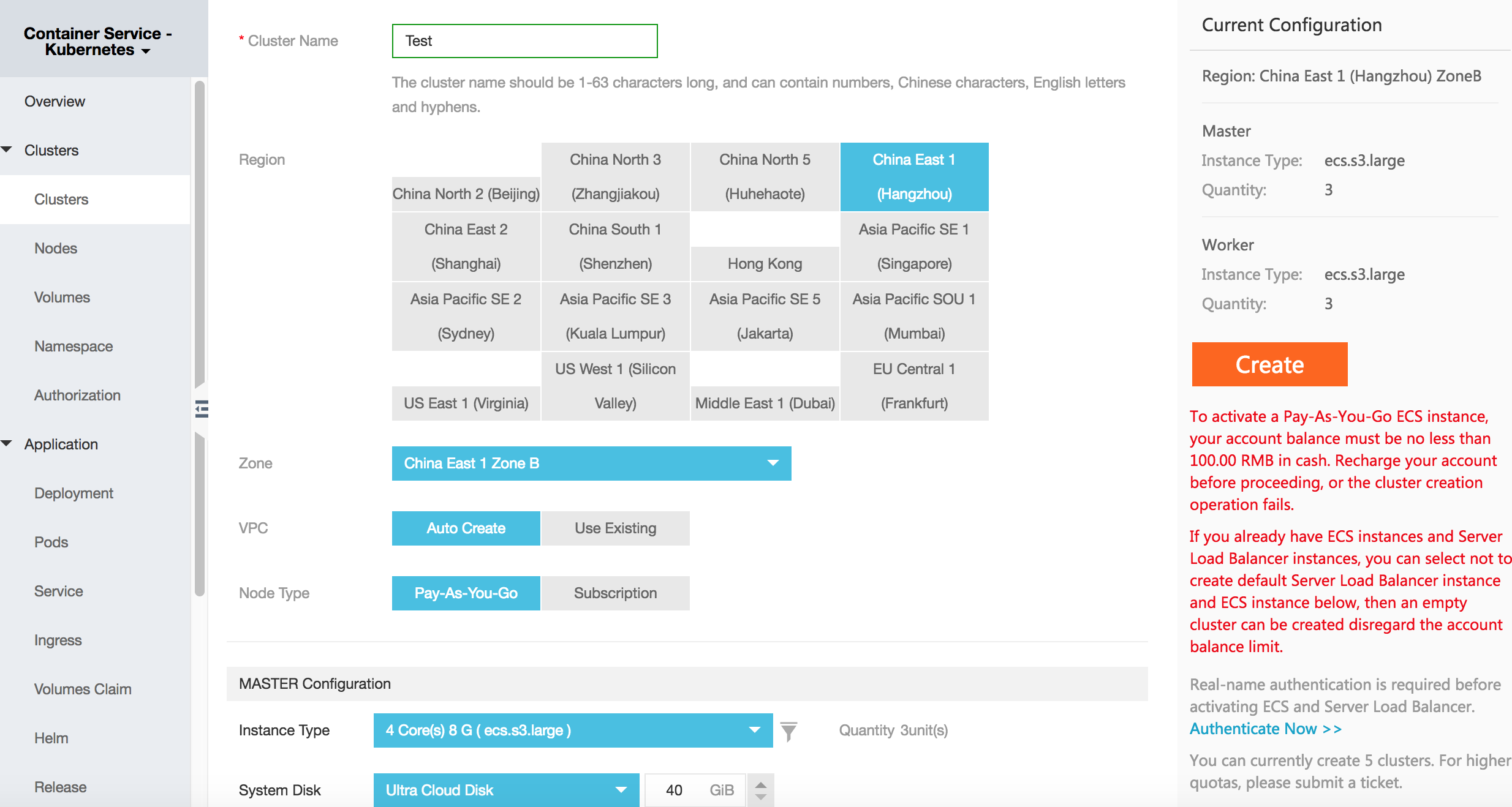Alibaba Cloud
This page was last updated August 8, 2018.
Follow these instructions to prepare an
Alibaba Cloud Kubernetes Container Service
cluster for Istio.
You can deploy a Kubernetes cluster to Alibaba Cloud quickly and easily in the
Container Service console, which fully supports Istio.
Prerequisites
- Follow the Alibaba Cloud instructions to activate the following services: Container Service, Resource Orchestration Service (ROS), and RAM.
Procedure
Log on to the
Container Service console, and click Clusters under Kubernetes in the left-side navigation pane to enter the Cluster List page.Click the Create Kubernetes Cluster button in the upper-right corner.
Enter the cluster name. The cluster name can be 1–63 characters long and it can contain numbers, Chinese characters, English letters, and hyphens (-).
Select the region and zone in which the cluster resides.
Set the cluster network type. Kubernetes clusters only support the VPC network type now.
Configure the node type, Pay-As-You-Go and Subscription types are supported.
Configure the master nodes. Select the generation, family, and type for the master nodes.
Configure the worker nodes. Select whether to create a worker node or add an existing ECS instance as the worker node.
Configure the logon mode, and configure the Pod Network CIDR and Service CIDR.
The image below shows the GUI where you complete all the previous steps: