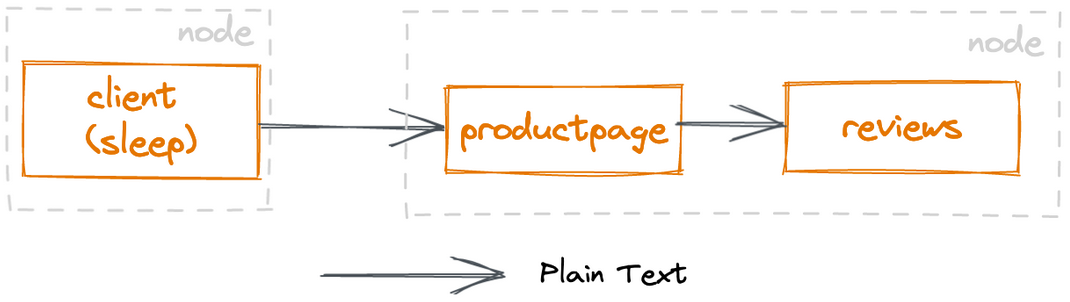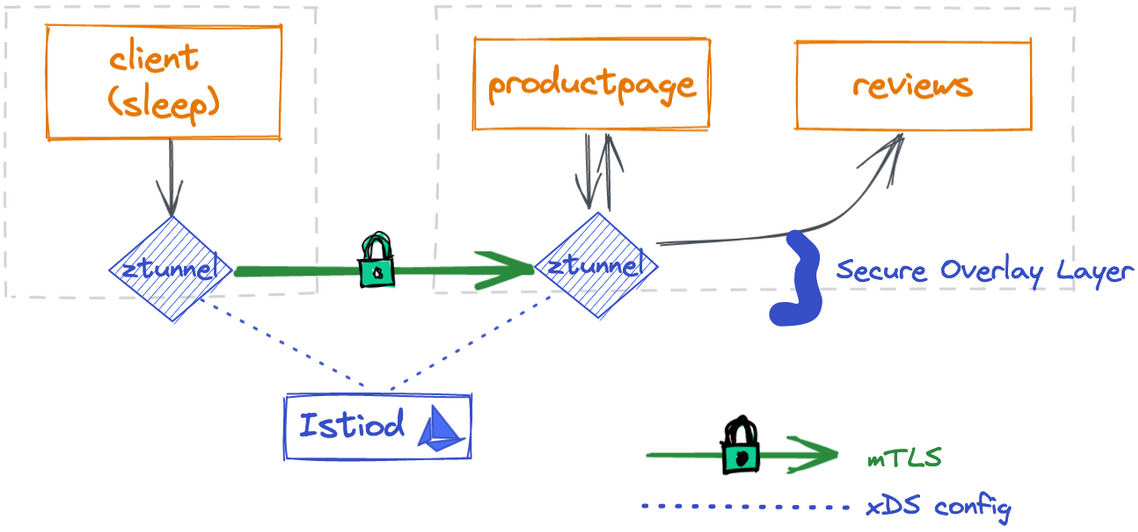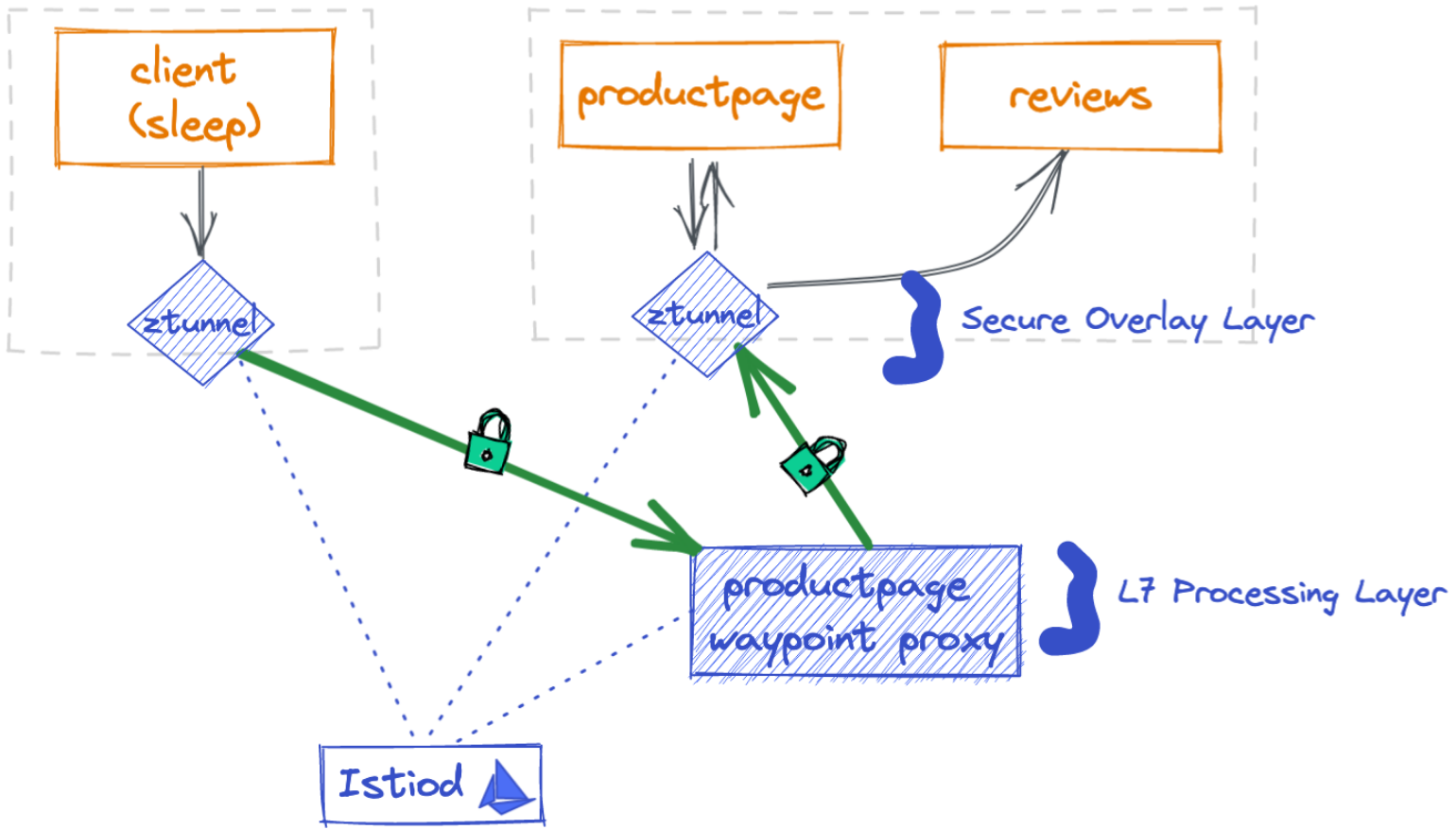Istio Ambient Mesh 入门
Istio Ambient Mesh 入门分步指南。
Ambient Mesh 是 Istio 如今引入的全新数据平面模式。 跟随本入门指南,您可以体验 Ambient Mesh 如何简化您的应用上线,如何助力当前业务运营,如何减少服务网格基础设施的资源用量。
以 Ambient 模式安装 Istio
- 下载支持 Ambient Mesh 的 Istio 预览版。
- 检查支持的环境。 我们推荐使用不低于 1.21 版本的 Kubernetes 集群,至少要有 2 个节点。 如果您还没有 Kubernetes 集群,您可以在本地安装(例如参照以下命令用 kind 安装)或在 Google 或 AWS 的云上部署一个 Kubernetes 集群:
$ kind create cluster --config=- <<EOF
kind: Cluster
apiVersion: kind.x-k8s.io/v1alpha4
name: ambient
nodes:
- role: control-plane
- role: worker
- role: worker
EOF
ambient 配置文件设计用于帮助开始使用 Ambient Mesh。
使用上述下载的 istioctl,用 ambient 配置文件将 Istio 安装到您的 Kubernetes 集群上:
$ istioctl install --set profile=ambient
运行以上命令后,您将获得以下输出,表示这四个组件已成功安装!
✔ Istio core installed
✔ Istiod installed
✔ Ingress gateways installed
✔ CNI installed
✔ Installation complete
默认情况下,ambient 配置文件已启用了 Istio 核心功能、Istiod、Ingress Gateway、零信任隧道代理 (ztunnel) 和 CNI 插件。 Istio CNI 插件负责检测哪些应用 Pod 属于 Ambient Mesh 并配置 ztunnel 之间的流量重定向。 您将看到以下 Pod 用默认的 ambient 配置文件安装到了 istio-system 命名空间中:
$ kubectl get pod -n istio-system
NAME READY STATUS RESTARTS AGE
istio-cni-node-97p9l 1/1 Running 0 29s
istio-cni-node-rtnvr 1/1 Running 0 29s
istio-cni-node-vkqzv 1/1 Running 0 29s
istio-ingressgateway-5dc9759c74-xlp2j 1/1 Running 0 29s
istiod-64f6d7db7c-dq8lt 1/1 Running 0 47s
ztunnel-bq6w2 1/1 Running 0 47s
ztunnel-tcn4m 1/1 Running 0 47s
ztunnel-tm9zl 1/1 Running 0 47s
istio-cni 和 ztunnel 组件被部署为 Kubernetes DaemonSet 运行在每个节点上。
每个 Istio CNI Pod 都会检查相同节点上并置的所有 Pod,以查看这些 Pod 是否属于 Ambient Mesh。
对于这些 Pod,CNI 插件将配置流量重定向,使得所有传入和传出 Pod 的流量均先重定向到并置的 ztunnel。
当新的 Pod 部署到此节点上或被移除时,CNI 插件会监控并更新重定向逻辑。
部署您的应用
您将使用 bookinfo 应用样例,此样例位于前面几步中下载的 Istio 包内。 在 ambient 模式中,将应用部署到 Kubernetes 集群的方式与没有 Istio 时的部署方式完全相同。 这意味着您可以在启用 Ambient Mesh 之前先让应用运行在 Kubernetes 中,然后将这些应用接入网格,不需要重启或重新配置这些应用。
$ kubectl apply -f samples/bookinfo/platform/kube/bookinfo.yaml
$ kubectl apply -f https://raw.githubusercontent.com/linsun/sample-apps/main/sleep/sleep.yaml
$ kubectl apply -f https://raw.githubusercontent.com/linsun/sample-apps/main/sleep/notsleep.yaml
注:sleep 和 notsleep 是两个简单的应用,可用作 curl 客户端。
将 productpage 连接到 Istio Ingress Gateway,因此您可以从集群外部访问 bookinfo 应用:
$ kubectl apply -f samples/bookinfo/networking/bookinfo-gateway.yaml
测试您的 bookinfo 应用,不管有没有网关该应用都必须能够工作。
注:您可以将以下 istio-ingressgateway.istio-system 替换为其负载均衡器 IP(或 hostname):
$ kubectl exec deploy/sleep -- curl -s http://istio-ingressgateway.istio-system/productpage | head -n1
$ kubectl exec deploy/sleep -- curl -s http://productpage:9080/ | head -n1
$ kubectl exec deploy/notsleep -- curl -s http://productpage:9080/ | head -n1
添加您的应用到 Ambient Mesh
您只需为命名空间添加标签就能让给定命名空间内的所有 Pod 成为 Ambient Mesh 的一部分:
$ kubectl label namespace default istio.io/dataplane-mode=ambient
恭喜!您已成功将 default 命名空间中的所有 Pod 添加到 Ambient Mesh。 此处最大的优势是不需要重启,也不需要部署任何东西!
发送一些测试流量:
$ kubectl exec deploy/sleep -- curl -s http://istio-ingressgateway.istio-system/productpage | head -n1
$ kubectl exec deploy/sleep -- curl -s http://productpage:9080/ | head -n1
$ kubectl exec deploy/notsleep -- curl -s http://productpage:9080/ | head -n1
您在 Ambient Mesh 中的应用之间会使用 mTLS 通信。
如果您对每个身份的 X.509 证书有所好奇,您可以运行以下命令了解该证书相关的更多信息:
$ istioctl pc secret ds/ztunnel -n istio-system -o json | jq -r '.dynamicActiveSecrets[0].secret.tlsCertificate.certificateChain.inlineBytes' | base64 --decode | openssl x509 -noout -text -in /dev/stdin
例如,该输出表明本地 Kubernetes 集群签发的证书的 sleep 有效时间原则上为 24 小时。
Certificate:
Data:
Version: 3 (0x2)
Serial Number: 307564724378612391645160879542592778778 (0xe762cfae32a3b8e3e50cb9abad32b21a)
Signature Algorithm: SHA256-RSA
Issuer: O=cluster.local
Validity
Not Before: Aug 29 21:00:14 2022 UTC
Not After : Aug 30 21:02:14 2022 UTC
Subject:
Subject Public Key Info:
Public Key Algorithm: RSA
Public-Key: (2048 bit)
Modulus:
ac:db:1a:77:72:8a:99:28:4a:0c:7e:43:fa:ff:35:
75:aa:88:4b:80:4f:86:ca:69:59:1c:b5:16:7b:71:
dd:74:57:e2:bc:cf:ed:29:7d:7b:fa:a2:c9:06:e6:
d6:41:43:2a:3c:2c:18:8e:e8:17:f6:82:7a:64:5f:
c4:8a:a4:cd:f1:4a:9c:3f:e0:cc:c5:d5:79:49:37:
30:10:1b:97:94:2c:b7:1b:ed:a2:62:d9:3b:cd:3b:
12:c9:b2:6c:3c:2c:ac:54:5b:a7:79:97:fb:55:89:
ca:08:0e:2e:2a:b8:d2:e0:3b:df:b2:21:99:06:1b:
60:0d:e8:9d:91:dc:93:2f:7c:27:af:3e:fc:42:99:
69:03:9c:05:0b:c2:11:25:1f:71:f0:8a:b1:da:4a:
da:11:7c:b4:14:df:6e:75:38:55:29:53:63:f5:56:
15:d9:6f:e6:eb:be:61:e4:ce:4b:2a:f9:cb:a6:7f:
84:b7:4c:e4:39:c1:4b:1b:d4:4c:70:ac:98:95:fe:
3e:ea:5a:2c:6c:12:7d:4e:24:ab:dc:0e:8f:bc:88:
02:f2:66:c9:12:f0:f7:9e:23:c9:e2:4d:87:75:b8:
17:97:3c:96:83:84:3f:d1:02:6d:1c:17:1a:43:ce:
68:e2:f3:d7:dd:9e:a6:7d:d3:12:aa:f5:62:91:d9:
8d
Exponent: 65537 (0x10001)
X509v3 extensions:
X509v3 Key Usage: critical
Digital Signature, Key Encipherment
X509v3 Extended Key Usage:
Server Authentication, Client Authentication
X509v3 Basic Constraints: critical
CA:FALSE
X509v3 Authority Key Identifier:
keyid:93:49:C1:B8:AB:BF:0F:7D:44:69:5A:C3:2A:7A:3C:79:19:BE:6A:B7
X509v3 Subject Alternative Name: critical
URI:spiffe://cluster.local/ns/default/sa/sleep
注:如果您没有得到任何输出,这可能意味着 ds/ztunnel 已选择了一个未管理任何证书的节点。
您可以指定一个特定的 ztunnel Pod(例如 istioctl pc secret ztunnel-tcn4m -n istio-system)来管理其中一个样例应用 Pod。
加固应用访问安全
当您将应用添加到 Ambient Mesh 后,就可以使用 L4 鉴权策略加固应用访问的安全。
这允许您根据客户端工作负载身份来控制对某个服务的访问流量,但这不是 GET 和 POST 等 HTTP 方法的 L7 级别的控制。
L4 鉴权策略
显式允许 sleep 服务账户和 istio-ingressgateway 服务账户来调用 productpage 服务:
$ kubectl apply -f - <<EOF
apiVersion: security.istio.io/v1beta1
kind: AuthorizationPolicy
metadata:
name: productpage-viewer
namespace: default
spec:
selector:
matchLabels:
app: productpage
action: ALLOW
rules:
- from:
- source:
principals: ["cluster.local/ns/default/sa/sleep", "cluster.local/ns/istio-system/sa/istio-ingressgateway-service-account"]
EOF
确认上述鉴权策略正在发挥作用:
$ # this should succeed
$ kubectl exec deploy/sleep -- curl -s http://istio-ingressgateway.istio-system/productpage | head -n1
$ # this should succeed
$ kubectl exec deploy/sleep -- curl -s http://productpage:9080/ | head -n1
$ # this should fail with an empty reply
$ kubectl exec deploy/notsleep -- curl -s http://productpage:9080/ | head -n1
7 层鉴权策略
使用 Kubernetes Gateway API,您可以为使用 bookinfo-productpage 服务账户的 productpage 服务部署一个 waypoint proxy。
任何流向 productpage 服务的流量都将由 7 层 (L7) 代理进行调解、实施和观测。
$ kubectl apply -f - <<EOF
apiVersion: gateway.networking.k8s.io/v1beta1
kind: Gateway
metadata:
name: productpage
annotations:
istio.io/service-account: bookinfo-productpage
spec:
gatewayClassName: istio-mesh
EOF
请注意对于 waypoint proxy,gatewayClassName 必须是 istio-mesh。
查看 productpage waypoint proxy 状态;您应看到网关资源的详情以及状态为 Ready:
$ kubectl get gateway productpage -o yaml
...
status:
conditions:
- lastTransitionTime: "2022-09-06T20:24:41Z"
message: Deployed waypoint proxy to "default" namespace for "bookinfo-productpage"
service account
observedGeneration: 1
reason: Ready
status: "True"
type: Ready
更新 AuthorizationPolicy 以显式允许 sleep 服务账户和 istio-ingressgateway 服务账户 GET 对应的 productpage 服务,但不执行其他操作:
$ kubectl apply -f - <<EOF
apiVersion: security.istio.io/v1beta1
kind: AuthorizationPolicy
metadata:
name: productpage-viewer
namespace: default
spec:
selector:
matchLabels:
app: productpage
action: ALLOW
rules:
- from:
- source:
principals: ["cluster.local/ns/default/sa/sleep", "cluster.local/ns/istio-system/sa/istio-ingressgateway-service-account"]
to:
- operation:
methods: ["GET"]
EOF
确认上述鉴权策略正在发挥作用:
$ # this should fail with an RBAC error because it is not a GET operation
$ kubectl exec deploy/sleep -- curl -s http://productpage:9080/ -X DELETE | head -n1
$ # this should fail with an RBAC error because the identity is not allowed
$ kubectl exec deploy/notsleep -- curl -s http://productpage:9080/ | head -n1
$ # this should continue to work
$ kubectl exec deploy/sleep -- curl -s http://productpage:9080/ | head -n1
随着 productpage waypoint proxy 被部署,对于到 productpage 服务的所有请求,您也将自动获取 L7 指标:
$ kubectl exec deploy/bookinfo-productpage-waypoint-proxy -- curl -s http://localhost:15020/stats/prometheus | grep istio_requests_total
您将看到该指标 response_code=403 以及一些指标 response_code=200,具体如下:
istio_requests_total{
response_code="403",
source_workload="notsleep",
source_workload_namespace="default",
source_principal="spiffe://cluster.local/ns/default/sa/notsleep",
destination_workload="productpage-v1",
destination_principal="spiffe://cluster.local/ns/default/sa/bookinfo-productpage",
connection_security_policy="mutual_tls",
...
}
当源工作负载(notsleep)通过双向 TLS 连接调用目标工作负载(productpage-v1)以及源和目标主体时,该指标显示两个 403 响应。
控制流量
使用 bookinfo-review 服务账户为 review 服务部署 waypoint proxy,因此流向 review 服务的所有流量都将由 waypoint proxy 进行调解。
$ kubectl apply -f - <<EOF
apiVersion: gateway.networking.k8s.io/v1beta1
kind: Gateway
metadata:
name: reviews
annotations:
istio.io/service-account: bookinfo-reviews
spec:
gatewayClassName: istio-mesh
EOF
应用 reviews 虚拟服务以控制 90% 流量到 reviews v1,而 10% 流量到 reviews v2。
$ kubectl apply -f samples/bookinfo/networking/virtual-service-reviews-90-10.yaml
$ kubectl apply -f samples/bookinfo/networking/destination-rule-reviews.yaml
确认 100 个请求中大致有 10% 流量流向 reviews-v2:
$ kubectl exec -it deploy/sleep -- sh -c 'for i in $(seq 1 100); do curl -s http://istio-ingressgateway.istio-system/productpage | grep reviews-v.-; done'
结尾语
现有的 Istio 资源继续工作,与您是选择使用 Sidecar 还是 Ambient 数据平面模式无关。
观看一个短视频,看看 Lin Sun 如何在 5 分钟内完成 Istio Ambient Mesh 演示:
下一步
我们很高兴看到全新的 Istio Ambient 数据平面及其简单的 “ambient” 架构。 现在将您的应用接入具有 Ambient 模式的服务网格就像标记命名空间一样简单。 您的应用立即就能享受到 mTLS 与网格流量的身份加密和 L4 可观测性等好处。 如果需要在 Ambient Mesh 中的应用之间控制访问、路由、增强弹性或获得 L7 指标,可以根据需要将 waypoint proxy 应用到您的应用。 我们推崇按需消费,因为这不但能节省资源,还可以通过不断更新许多代理来节省运营成本! 诚挚邀请您试用全新的 Istio Ambient 数据平面架构,体验极简操作。 期待您在 Istio 社区提出反馈!