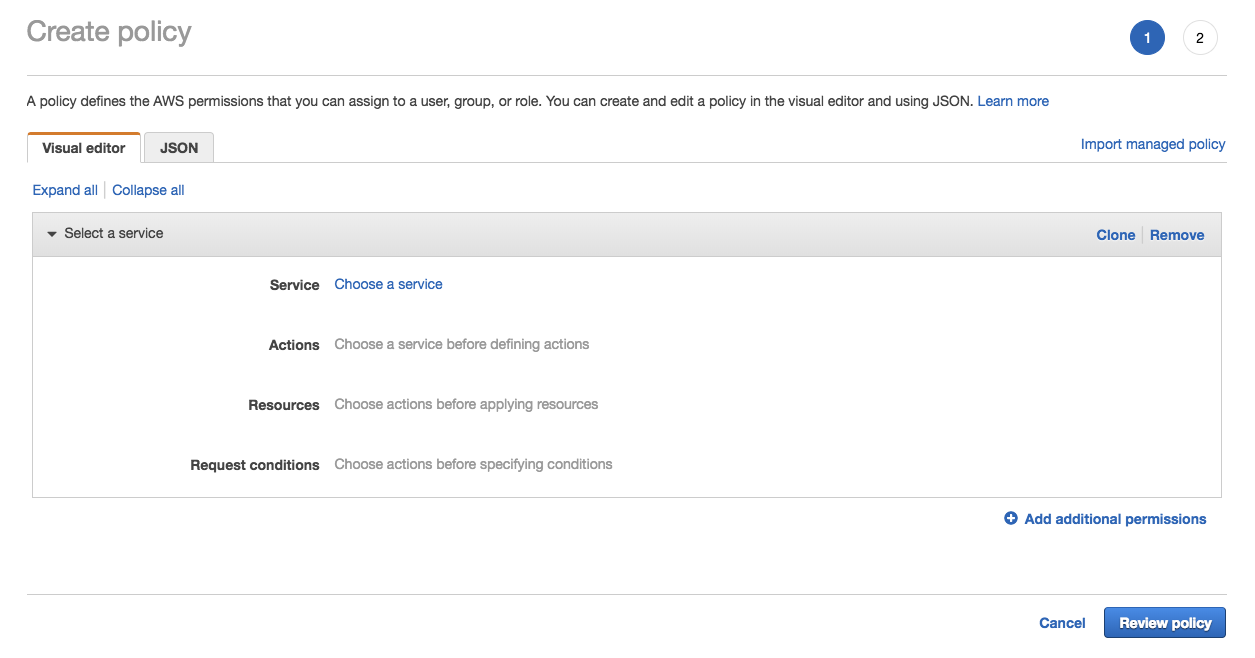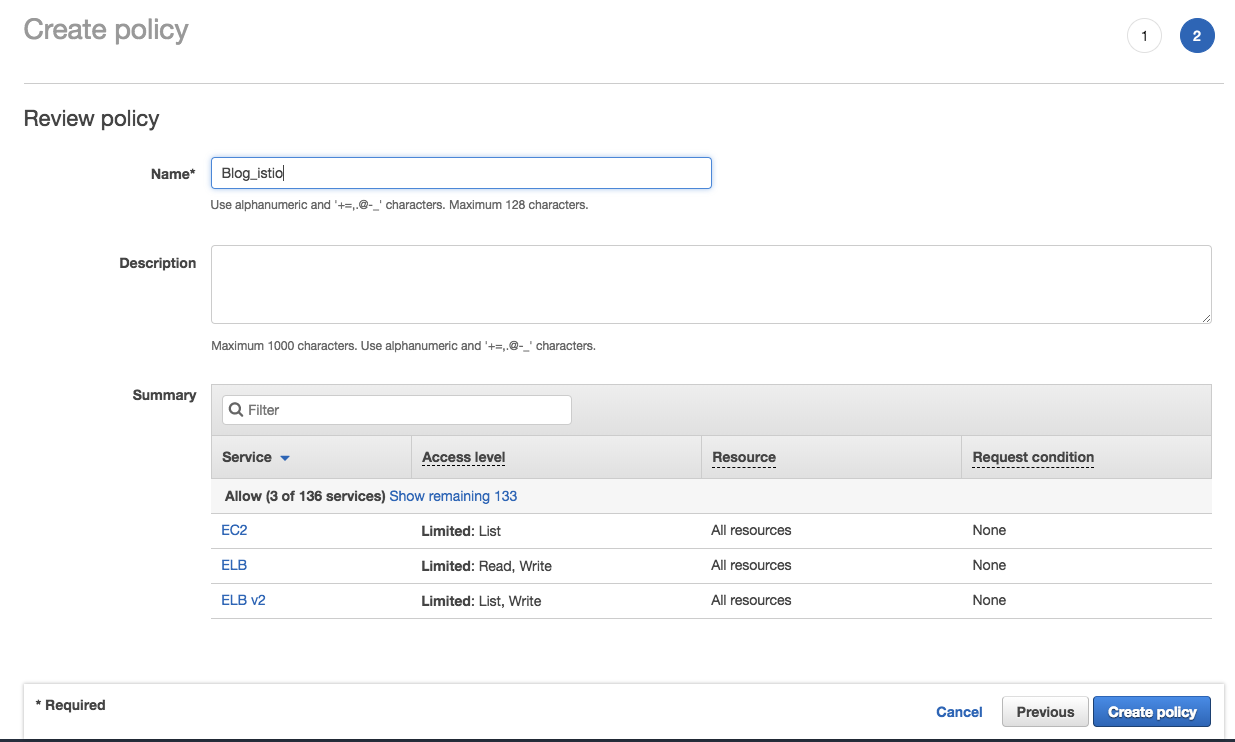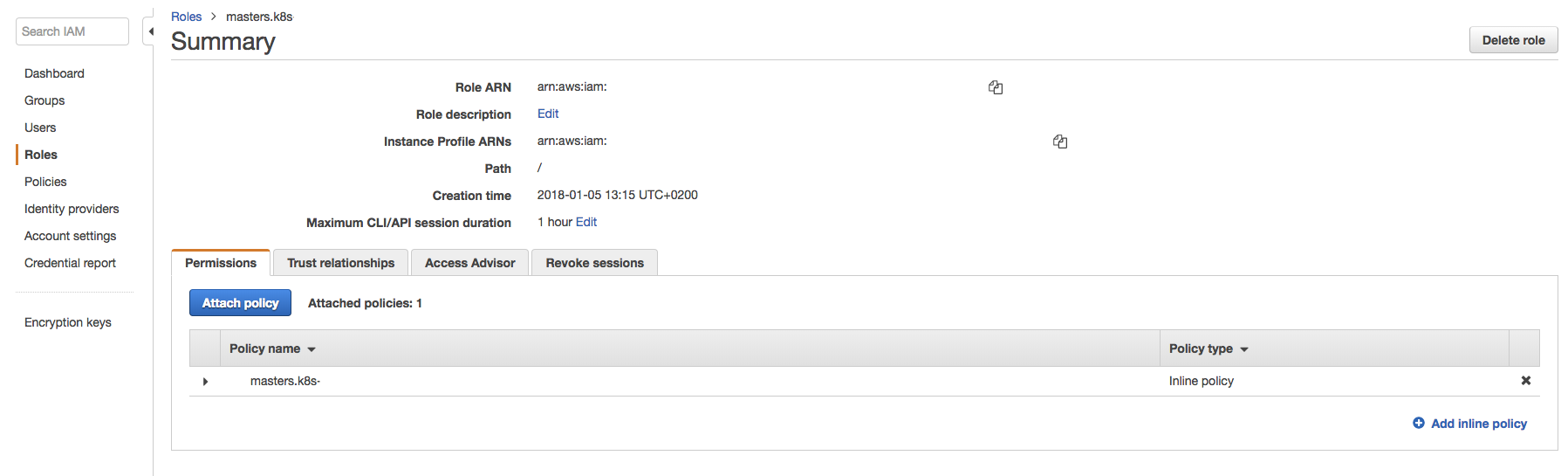Configuring Istio Ingress with AWS NLB
Describes how to configure Istio ingress with a network load balancer on AWS.
This post provides instructions to use and configure ingress Istio with AWS Network Load Balancer.
Network load balancer (NLB) could be used instead of classical load balancer. You can see the comparison between different AWS loadbalancer for more explanation.
Prerequisites
The following instructions require a Kubernetes 1.9.0 or newer cluster.
IAM policy
You need to apply policy on the master role in order to be able to provision network load balancer.
In AWS
iamconsole click on policies and click on create a new one:Create a new policy Select
json:Select json Copy/paste text below:
{ "Version": "2012-10-17", "Statement": [ { "Sid": "kopsK8sNLBMasterPermsRestrictive", "Effect": "Allow", "Action": [ "ec2:DescribeVpcs", "elasticloadbalancing:AddTags", "elasticloadbalancing:CreateListener", "elasticloadbalancing:CreateTargetGroup", "elasticloadbalancing:DeleteListener", "elasticloadbalancing:DeleteTargetGroup", "elasticloadbalancing:DescribeListeners", "elasticloadbalancing:DescribeLoadBalancerPolicies", "elasticloadbalancing:DescribeTargetGroups", "elasticloadbalancing:DescribeTargetHealth", "elasticloadbalancing:ModifyListener", "elasticloadbalancing:ModifyTargetGroup", "elasticloadbalancing:RegisterTargets", "elasticloadbalancing:SetLoadBalancerPoliciesOfListener" ], "Resource": [ "*" ] }, { "Effect": "Allow", "Action": [ "ec2:DescribeVpcs", "ec2:DescribeRegions" ], "Resource": "*" } ] }Click review policy, fill all fields and click create policy:
Validate policy Click on roles, select you master role nodes, and click attach policy:
Attach policy Your policy is now attach to your master node.
Generate the Istio manifest
To use an AWS nlb load balancer, it is necessary to add an AWS specific
annotation to the Istio installation. These instructions explain how to
add the annotation.
Save this as the file override.yaml:
gateways:
istio-ingressgateway:
serviceAnnotations:
service.beta.kubernetes.io/aws-load-balancer-type: "nlb"
Generate a manifest with Helm:
$ helm template install/kubernetes/helm/istio --namespace istio -f override.yaml > $HOME/istio.yaml