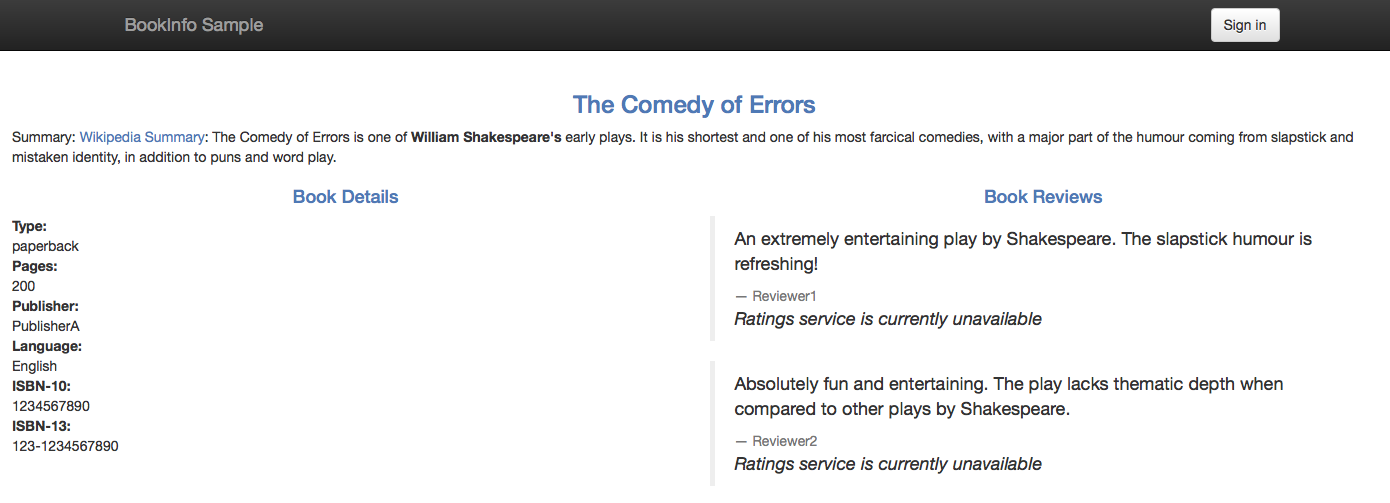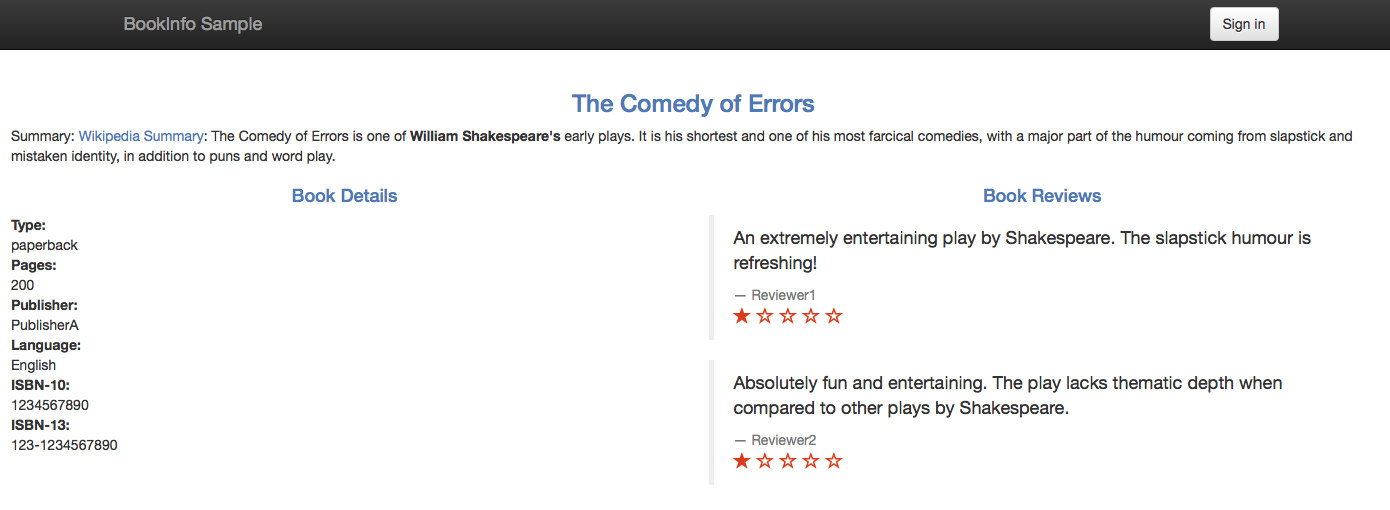Consuming External MongoDB Services
Describes a simple scenario based on Istio's Bookinfo example.
In the Consuming External TCP Services blog post, I described how external services can be consumed by in-mesh Istio applications via TCP. In this post, I demonstrate consuming external MongoDB services. You use the Istio Bookinfo sample application, the version in which the book ratings data is persisted in a MongoDB database. You deploy this database outside the cluster and configure the ratings microservice to use it. You will learn multiple options of controlling traffic to external MongoDB services and their pros and cons.
Bookinfo with external ratings database
First, you set up a MongoDB database instance to hold book ratings data outside of your Kubernetes cluster. Then you modify the Bookinfo sample application to use your database.
Setting up the ratings database
For this task you set up an instance of MongoDB. You can use any MongoDB instance; I used Compose for MongoDB.
Set an environment variable for the password of your
adminuser. To prevent the password from being preserved in the Bash history, remove the command from the history immediately after running the command, using history -d.$ export MONGO_ADMIN_PASSWORD=<your MongoDB admin password>Set an environment variable for the password of the new user you will create, namely
bookinfo. Remove the command from the history using history -d.$ export BOOKINFO_PASSWORD=<password>Set environment variables for your MongoDB service,
MONGODB_HOSTandMONGODB_PORT.Create the
bookinfouser:$ cat <<EOF | mongo --ssl --sslAllowInvalidCertificates $MONGODB_HOST:$MONGODB_PORT -u admin -p $MONGO_ADMIN_PASSWORD --authenticationDatabase admin use test db.createUser( { user: "bookinfo", pwd: "$BOOKINFO_PASSWORD", roles: [ "read"] } ); EOFCreate a collection to hold ratings. The following command sets both ratings to be equal
1to provide a visual clue when your database is used by the Bookinfo ratings service (the default Bookinfo ratings are4and5).$ cat <<EOF | mongo --ssl --sslAllowInvalidCertificates $MONGODB_HOST:$MONGODB_PORT -u admin -p $MONGO_ADMIN_PASSWORD --authenticationDatabase admin use test db.createCollection("ratings"); db.ratings.insert( [{rating: 1}, {rating: 1}] ); EOFCheck that
bookinfouser can get ratings:$ cat <<EOF | mongo --ssl --sslAllowInvalidCertificates $MONGODB_HOST:$MONGODB_PORT -u bookinfo -p $BOOKINFO_PASSWORD --authenticationDatabase test use test db.ratings.find({}); EOFThe output should be similar to:
MongoDB server version: 3.4.10 switched to db test { "_id" : ObjectId("5b7c29efd7596e65b6ed2572"), "rating" : 1 } { "_id" : ObjectId("5b7c29efd7596e65b6ed2573"), "rating" : 1 } bye
Initial setting of Bookinfo application
To demonstrate the scenario of using an external database, you start with a Kubernetes cluster with Istio installed. Then you deploy the Istio Bookinfo sample application, apply the default destination rules, and change Istio to the blocking-egress-by-default policy.
This application uses the ratings microservice to fetch book ratings, a number between 1 and 5. The ratings are
displayed as stars for each review. There are several versions of the ratings microservice. You will deploy the
version that uses MongoDB as the ratings database in the next subsection.
The example commands in this blog post work with Istio 1.0.
As a reminder, here is the end-to-end architecture of the application from the Bookinfo sample application.
Use the external database in Bookinfo application
Deploy the spec of the ratings microservice that uses a MongoDB database (ratings v2):
$ kubectl apply -f @samples/bookinfo/platform/kube/bookinfo-ratings-v2.yaml@ serviceaccount "bookinfo-ratings-v2" created deployment "ratings-v2" createdUpdate the
MONGO_DB_URLenvironment variable to the value of your MongoDB:$ kubectl set env deployment/ratings-v2 "MONGO_DB_URL=mongodb://bookinfo:$BOOKINFO_PASSWORD@$MONGODB_HOST:$MONGODB_PORT/test?authSource=test&ssl=true" deployment.extensions/ratings-v2 env updatedRoute all the traffic destined to the reviews service to its v3 version. You do this to ensure that the reviews service always calls the ratings service. In addition, route all the traffic destined to the ratings service to ratings v2 that uses your database.
Specify the routing for both services above by adding two virtual services. These virtual services are specified in
samples/bookinfo/networking/virtual-service-ratings-mongodb.yamlof an Istio release archive. Important: make sure you applied the default destination rules before running the following command.$ kubectl apply -f @samples/bookinfo/networking/virtual-service-ratings-db.yaml@
The updated architecture appears below. Note that the blue arrows inside the mesh mark the traffic configured according to the virtual services we added. According to the virtual services, the traffic is sent to reviews v3 and ratings v2.
Note that the MongoDB database is outside the Istio service mesh, or more precisely outside the Kubernetes cluster. The boundary of the service mesh is marked by a dashed line.
Access the webpage
Access the webpage of the application, after determining the ingress IP and port.
Since you did not configure the egress traffic control yet, the access to the MongoDB service is blocked by Istio. This is why instead of the rating stars, the message “Ratings service is currently unavailable” is currently displayed below each review:
In the following sections you will configure egress access to the external MongoDB service, using different options for egress control in Istio.
Egress control for TCP
Since MongoDB Wire Protocol runs on top of TCP, you can control the egress traffic to your MongoDB as traffic to any other external TCP service. To control TCP traffic, a block of IPs in the CIDR notation that includes the IP address of your MongoDB host must be specified. The caveat here is that sometimes the IP of the MongoDB host is not stable or known in advance.
In the cases when the IP of the MongoDB host is not stable, the egress traffic can either be controlled as TLS traffic, or the traffic can be routed directly, bypassing the Istio sidecar proxies.
Get the IP address of your MongoDB database instance. As an option, you can use the host command:
$ export MONGODB_IP=$(host $MONGODB_HOST | grep " has address " | cut -d" " -f4)
Control TCP egress traffic without a gateway
In case you do not need to direct the traffic through an egress gateway, for example if you do not have a requirement that all the traffic that exists your mesh must exit through the gateway, follow the instructions in this section. Alternatively, if you do want to direct your traffic through an egress gateway, proceed to Direct TCP egress traffic through an egress gateway.
Define a TCP mesh-external service entry:
$ kubectl apply -f - <<EOF apiVersion: networking.istio.io/v1alpha3 kind: ServiceEntry metadata: name: mongo spec: hosts: - my-mongo.tcp.svc addresses: - $MONGODB_IP/32 ports: - number: $MONGODB_PORT name: tcp protocol: TCP location: MESH_EXTERNAL resolution: STATIC endpoints: - address: $MONGODB_IP EOFNote that the protocol
TCPis specified instead ofMONGOdue to the fact that the traffic can be encrypted in case the MongoDB protocol runs on top of TLS. If the traffic is encrypted, the encrypted MongoDB protocol cannot be parsed by the Istio proxy.If you know that the plain MongoDB protocol is used, without encryption, you can specify the protocol as
MONGOand let the Istio proxy produce MongoDB related statistics. Also note that when the protocolTCPis specified, the configuration is not specific for MongoDB, but is the same for any other database with the protocol on top of TCP.Note that the host of your MongoDB is not used in TCP routing, so you can use any host, for example
my-mongo.tcp.svc. Notice theSTATICresolution and the endpoint with the IP of your MongoDB service. Once you define such an endpoint, you can access MongoDB services that do not have a domain name.Refresh the web page of the application. Now the application should display the ratings without error:
Book Ratings Displayed Correctly Note that you see a one-star rating for both displayed reviews, as expected. You set the ratings to be one star to provide yourself with a visual clue that your external database is indeed being used.
If you want to direct the traffic through an egress gateway, proceed to the next section. Otherwise, perform cleanup.
Direct TCP Egress traffic through an egress gateway
In this section you handle the case when you need to direct the traffic through an egress gateway. The sidecar proxy routes TCP connections from the MongoDB client to the egress gateway, by matching the IP of the MongoDB host (a CIDR block of length 32). The egress gateway forwards the traffic to the MongoDB host, by its hostname.
If you did not perform the steps in the previous section, perform them now.
You may want to enable mutual TLS Authentication between the sidecar proxies of your MongoDB clients and the egress gateway to let the egress gateway monitor the identity of the source pods and to enable Mixer policy enforcement based on that identity. By enabling mutual TLS you also encrypt the traffic. If you do not want to enable mutual TLS, proceed to the Mutual TLS between the sidecar proxies and the egress gateway section. Otherwise, proceed to the following section.
Configure TCP traffic from sidecars to the egress gateway
Define the
EGRESS_GATEWAY_MONGODB_PORTenvironment variable to hold some port for directing traffic through the egress gateway, e.g.7777. You must select a port that is not used for any other service in the mesh.$ export EGRESS_GATEWAY_MONGODB_PORT=7777Add the selected port to the
istio-egressgatewayservice. You should use the same values you used for installing Istio, in particular you have to specify all the ports of theistio-egressgatewayservice that you previously configured.$ helm template install/kubernetes/helm/istio/ --name istio-egressgateway --namespace istio-system -x charts/gateways/templates/deployment.yaml -x charts/gateways/templates/service.yaml --set gateways.istio-ingressgateway.enabled=false --set gateways.istio-egressgateway.enabled=true --set gateways.istio-egressgateway.ports[0].port=80 --set gateways.istio-egressgateway.ports[0].name=http --set gateways.istio-egressgateway.ports[1].port=443 --set gateways.istio-egressgateway.ports[1].name=https --set gateways.istio-egressgateway.ports[2].port=$EGRESS_GATEWAY_MONGODB_PORT --set gateways.istio-egressgateway.ports[2].name=mongo | kubectl apply -f -Check that the
istio-egressgatewayservice indeed has the selected port:$ kubectl get svc istio-egressgateway -n istio-system NAME TYPE CLUSTER-IP EXTERNAL-IP PORT(S) AGE istio-egressgateway ClusterIP 172.21.202.204 <none> 80/TCP,443/TCP,7777/TCP 34dDisable mutual TLS authentication for the
istio-egressgatewayservice:$ kubectl apply -f - <<EOF apiVersion: authentication.istio.io/v1alpha1 kind: Policy metadata: name: istio-egressgateway namespace: istio-system spec: targets: - name: istio-egressgateway EOFCreate an egress
Gatewayfor your MongoDB service, and destination rules and a virtual service to direct the traffic through the egress gateway and from the egress gateway to the external service.$ kubectl apply -f - <<EOF apiVersion: networking.istio.io/v1alpha3 kind: Gateway metadata: name: istio-egressgateway spec: selector: istio: egressgateway servers: - port: number: $EGRESS_GATEWAY_MONGODB_PORT name: tcp protocol: TCP hosts: - my-mongo.tcp.svc --- apiVersion: networking.istio.io/v1alpha3 kind: DestinationRule metadata: name: egressgateway-for-mongo spec: host: istio-egressgateway.istio-system.svc.cluster.local subsets: - name: mongo --- apiVersion: networking.istio.io/v1alpha3 kind: DestinationRule metadata: name: mongo spec: host: my-mongo.tcp.svc --- apiVersion: networking.istio.io/v1alpha3 kind: VirtualService metadata: name: direct-mongo-through-egress-gateway spec: hosts: - my-mongo.tcp.svc gateways: - mesh - istio-egressgateway tcp: - match: - gateways: - mesh destinationSubnets: - $MONGODB_IP/32 port: $MONGODB_PORT route: - destination: host: istio-egressgateway.istio-system.svc.cluster.local subset: mongo port: number: $EGRESS_GATEWAY_MONGODB_PORT - match: - gateways: - istio-egressgateway port: $EGRESS_GATEWAY_MONGODB_PORT route: - destination: host: my-mongo.tcp.svc port: number: $MONGODB_PORT weight: 100 EOFVerify that egress traffic is directed through the egress gateway.
Mutual TLS between the sidecar proxies and the egress gateway
Delete the previous configuration:
$ kubectl delete gateway istio-egressgateway --ignore-not-found=true $ kubectl delete virtualservice direct-mongo-through-egress-gateway --ignore-not-found=true $ kubectl delete destinationrule egressgateway-for-mongo mongo --ignore-not-found=true $ kubectl delete policy istio-egressgateway -n istio-system --ignore-not-found=trueEnforce mutual TLS authentication for the
istio-egressgatewayservice:$ kubectl apply -f - <<EOF apiVersion: authentication.istio.io/v1alpha1 kind: Policy metadata: name: istio-egressgateway namespace: istio-system spec: targets: - name: istio-egressgateway peers: - mtls: {} EOFCreate an egress
Gatewayfor your MongoDB service, and destination rules and a virtual service to direct the traffic through the egress gateway and from the egress gateway to the external service.$ kubectl apply -f - <<EOF apiVersion: networking.istio.io/v1alpha3 kind: Gateway metadata: name: istio-egressgateway spec: selector: istio: egressgateway servers: - port: number: 443 name: tls protocol: TLS hosts: - my-mongo.tcp.svc tls: mode: MUTUAL serverCertificate: /etc/certs/cert-chain.pem privateKey: /etc/certs/key.pem caCertificates: /etc/certs/root-cert.pem --- apiVersion: networking.istio.io/v1alpha3 kind: DestinationRule metadata: name: egressgateway-for-mongo spec: host: istio-egressgateway.istio-system.svc.cluster.local subsets: - name: mongo trafficPolicy: loadBalancer: simple: ROUND_ROBIN portLevelSettings: - port: number: 443 tls: mode: ISTIO_MUTUAL sni: my-mongo.tcp.svc --- apiVersion: networking.istio.io/v1alpha3 kind: DestinationRule metadata: name: mongo spec: host: my-mongo.tcp.svc --- apiVersion: networking.istio.io/v1alpha3 kind: VirtualService metadata: name: direct-mongo-through-egress-gateway spec: hosts: - my-mongo.tcp.svc gateways: - mesh - istio-egressgateway tcp: - match: - gateways: - mesh destinationSubnets: - $MONGODB_IP/32 port: $MONGODB_PORT route: - destination: host: istio-egressgateway.istio-system.svc.cluster.local subset: mongo port: number: 443 - match: - gateways: - istio-egressgateway port: 443 route: - destination: host: my-mongo.tcp.svc port: number: $MONGODB_PORT weight: 100 EOFProceed to the next section.
Verify that egress traffic is directed through the egress gateway
Refresh the web page of the application again and verify that the ratings are still displayed correctly.
Check the log of the egress gateway’s Envoy and see a line that corresponds to your requests to the MongoDB service. If Istio is deployed in the
istio-systemnamespace, the command to print the log is:$ kubectl logs -l istio=egressgateway -n istio-system [2019-04-14T06:12:07.636Z] "- - -" 0 - "-" 1591 4393 94 - "-" "-" "-" "-" "<Your MongoDB IP>:<your MongoDB port>" outbound|<your MongoDB port>||my-mongo.tcp.svc 172.30.146.119:59924 172.30.146.119:443 172.30.230.1:59206 -
Cleanup of TCP egress traffic control
$ kubectl delete serviceentry mongo
$ kubectl delete gateway istio-egressgateway --ignore-not-found=true
$ kubectl delete virtualservice direct-mongo-through-egress-gateway --ignore-not-found=true
$ kubectl delete destinationrule egressgateway-for-mongo mongo --ignore-not-found=true
$ kubectl delete policy istio-egressgateway -n istio-system --ignore-not-found=true
Egress control for TLS
In the real life, most of the communication to the external services must be encrypted and
the MongoDB protocol runs on top of TLS.
Also, the TLS clients usually send
Server Name Indication, SNI, as part of their handshake. If your
MongoDB server runs TLS and your MongoDB client sends SNI as part of the handshake, you can control your MongoDB egress
traffic as any other TLS-with-SNI traffic. With TLS and SNI, you do not need to specify the IP addresses of your MongoDB
servers. You specify their host names instead, which is more convenient since you do not have to rely on the stability of
the IP addresses. You can also specify wildcards as a prefix of the host names, for example allowing access to any
server from the *.com domain.
To check if your MongoDB server supports TLS, run:
$ openssl s_client -connect $MONGODB_HOST:$MONGODB_PORT -servername $MONGODB_HOST
If the command above prints a certificate returned by the server, the server supports TLS. If not, you have to control your MongoDB egress traffic on the TCP level, as described in the previous sections.
Control TLS egress traffic without a gateway
In case you do not need an egress gateway, follow the instructions in this section. If you want to direct your traffic through an egress gateway, proceed to Direct TCP Egress traffic through an egress gateway.
Create a
ServiceEntryfor the MongoDB service:$ kubectl apply -f - <<EOF apiVersion: networking.istio.io/v1alpha3 kind: ServiceEntry metadata: name: mongo spec: hosts: - $MONGODB_HOST ports: - number: $MONGODB_PORT name: tls protocol: TLS resolution: DNS EOFRefresh the web page of the application. The application should display the ratings without error.
Cleanup of the egress configuration for TLS
$ kubectl delete serviceentry mongo
Direct TLS Egress traffic through an egress gateway
In this section you handle the case when you need to direct the traffic through an egress gateway. The sidecar proxy routes TLS connections from the MongoDB client to the egress gateway, by matching the SNI of the MongoDB host. The egress gateway forwards the traffic to the MongoDB host. Note that the sidecar proxy rewrites the destination port to be 443. The egress gateway accepts the MongoDB traffic on the port 443, matches the MongoDB host by SNI, and rewrites the port again to be the port of the MongoDB server.
Create a
ServiceEntryfor the MongoDB service:$ kubectl apply -f - <<EOF apiVersion: networking.istio.io/v1alpha3 kind: ServiceEntry metadata: name: mongo spec: hosts: - $MONGODB_HOST ports: - number: $MONGODB_PORT name: tls protocol: TLS - number: 443 name: tls-port-for-egress-gateway protocol: TLS resolution: DNS location: MESH_EXTERNAL EOFRefresh the web page of the application and verify that the ratings are displayed correctly.
Create an egress
Gatewayfor your MongoDB service, and destination rules and virtual services to direct the traffic through the egress gateway and from the egress gateway to the external service.If you want to enable mutual TLS Authentication between the sidecar proxies of your application pods and the egress gateway, use the following command. (You may want to enable mutual TLS to let the egress gateway monitor the identity of the source pods and to enable Mixer policy enforcement based on that identity.)
$ kubectl apply -f - <<EOF apiVersion: networking.istio.io/v1alpha3 kind: Gateway metadata: name: istio-egressgateway spec: selector: istio: egressgateway servers: - port: number: 443 name: tls protocol: TLS hosts: - $MONGODB_HOST tls: mode: MUTUAL serverCertificate: /etc/certs/cert-chain.pem privateKey: /etc/certs/key.pem caCertificates: /etc/certs/root-cert.pem --- apiVersion: networking.istio.io/v1alpha3 kind: DestinationRule metadata: name: egressgateway-for-mongo spec: host: istio-egressgateway.istio-system.svc.cluster.local subsets: - name: mongo trafficPolicy: loadBalancer: simple: ROUND_ROBIN portLevelSettings: - port: number: 443 tls: mode: ISTIO_MUTUAL sni: $MONGODB_HOST --- apiVersion: networking.istio.io/v1alpha3 kind: VirtualService metadata: name: direct-mongo-through-egress-gateway spec: hosts: - $MONGODB_HOST gateways: - mesh - istio-egressgateway tls: - match: - gateways: - mesh port: $MONGODB_PORT sni_hosts: - $MONGODB_HOST route: - destination: host: istio-egressgateway.istio-system.svc.cluster.local subset: mongo port: number: 443 tcp: - match: - gateways: - istio-egressgateway port: 443 route: - destination: host: $MONGODB_HOST port: number: $MONGODB_PORT weight: 100 EOF$ kubectl apply -f - <<EOF apiVersion: networking.istio.io/v1alpha3 kind: Gateway metadata: name: istio-egressgateway spec: selector: istio: egressgateway servers: - port: number: 443 name: tls protocol: TLS hosts: - $MONGODB_HOST tls: mode: PASSTHROUGH --- apiVersion: networking.istio.io/v1alpha3 kind: DestinationRule metadata: name: egressgateway-for-mongo spec: host: istio-egressgateway.istio-system.svc.cluster.local subsets: - name: mongo --- apiVersion: networking.istio.io/v1alpha3 kind: VirtualService metadata: name: direct-mongo-through-egress-gateway spec: hosts: - $MONGODB_HOST gateways: - mesh - istio-egressgateway tls: - match: - gateways: - mesh port: $MONGODB_PORT sni_hosts: - $MONGODB_HOST route: - destination: host: istio-egressgateway.istio-system.svc.cluster.local subset: mongo port: number: 443 - match: - gateways: - istio-egressgateway port: 443 sni_hosts: - $MONGODB_HOST route: - destination: host: $MONGODB_HOST port: number: $MONGODB_PORT weight: 100 EOFVerify that the traffic is directed though the egress gateway
Cleanup directing TLS egress traffic through an egress gateway
$ kubectl delete serviceentry mongo
$ kubectl delete gateway istio-egressgateway
$ kubectl delete virtualservice direct-mongo-through-egress-gateway
$ kubectl delete destinationrule egressgateway-for-mongo
Enable MongoDB TLS egress traffic to arbitrary wildcarded domains
Sometimes you want to configure egress traffic to multiple hostnames from the same domain, for example traffic to all
MongoDB services from *.<your company domain>.com. You do not want to create multiple configuration items, one for
each and every MongoDB service in your company. To configure access to all the external services from the same domain by
a single configuration, you use wildcarded hosts.
In this section you configure egress traffic for a wildcarded domain. I used a MongoDB instance at composedb.com
domain, so configuring egress traffic for *.com worked for me (I could have used *.composedb.com as well).
You can pick a wildcarded domain according to your MongoDB host.
To configure egress gateway traffic for a wildcarded domain, you will first need to deploy a custom egress gateway with an additional SNI proxy. This is needed due to current limitations of Envoy, the proxy used by the standard Istio egress gateway.
Prepare a new egress gateway with an SNI proxy
In this subsection you deploy an egress gateway with an SNI proxy, in addition to the standard Istio Envoy proxy. You can use any SNI proxy that is capable of routing traffic according to arbitrary, not-preconfigured SNI values; we used Nginx to achieve this functionality.
Create a configuration file for the Nginx SNI proxy. You may want to edit the file to specify additional Nginx settings, if required.
$ cat <<EOF > ./sni-proxy.conf user www-data; events { } stream { log_format log_stream '\$remote_addr [\$time_local] \$protocol [\$ssl_preread_server_name]' '\$status \$bytes_sent \$bytes_received \$session_time'; access_log /var/log/nginx/access.log log_stream; error_log /var/log/nginx/error.log; # tcp forward proxy by SNI server { resolver 8.8.8.8 ipv6=off; listen 127.0.0.1:$MONGODB_PORT; proxy_pass \$ssl_preread_server_name:$MONGODB_PORT; ssl_preread on; } } EOFCreate a Kubernetes ConfigMap to hold the configuration of the Nginx SNI proxy:
$ kubectl create configmap egress-sni-proxy-configmap -n istio-system --from-file=nginx.conf=./sni-proxy.confThe following command will generate
istio-egressgateway-with-sni-proxy.yamlto edit and deploy.$ cat <<EOF | helm template install/kubernetes/helm/istio/ --name istio-egressgateway-with-sni-proxy --namespace istio-system -x charts/gateways/templates/deployment.yaml -x charts/gateways/templates/service.yaml -x charts/gateways/templates/serviceaccount.yaml -x charts/gateways/templates/autoscale.yaml -x charts/gateways/templates/role.yaml -x charts/gateways/templates/rolebindings.yaml --set global.mtls.enabled=true --set global.istioNamespace=istio-system -f - > ./istio-egressgateway-with-sni-proxy.yaml gateways: enabled: true istio-ingressgateway: enabled: false istio-egressgateway: enabled: false istio-egressgateway-with-sni-proxy: enabled: true labels: app: istio-egressgateway-with-sni-proxy istio: egressgateway-with-sni-proxy replicaCount: 1 autoscaleMin: 1 autoscaleMax: 5 cpu: targetAverageUtilization: 80 serviceAnnotations: {} type: ClusterIP ports: - port: 443 name: https secretVolumes: - name: egressgateway-certs secretName: istio-egressgateway-certs mountPath: /etc/istio/egressgateway-certs - name: egressgateway-ca-certs secretName: istio-egressgateway-ca-certs mountPath: /etc/istio/egressgateway-ca-certs configVolumes: - name: sni-proxy-config configMapName: egress-sni-proxy-configmap additionalContainers: - name: sni-proxy image: nginx volumeMounts: - name: sni-proxy-config mountPath: /etc/nginx readOnly: true EOFDeploy the new egress gateway:
$ kubectl apply -f ./istio-egressgateway-with-sni-proxy.yaml serviceaccount "istio-egressgateway-with-sni-proxy-service-account" created role "istio-egressgateway-with-sni-proxy-istio-system" created rolebinding "istio-egressgateway-with-sni-proxy-istio-system" created service "istio-egressgateway-with-sni-proxy" created deployment "istio-egressgateway-with-sni-proxy" created horizontalpodautoscaler "istio-egressgateway-with-sni-proxy" createdVerify that the new egress gateway is running. Note that the pod has two containers (one is the Envoy proxy and the second one is the SNI proxy).
$ kubectl get pod -l istio=egressgateway-with-sni-proxy -n istio-system NAME READY STATUS RESTARTS AGE istio-egressgateway-with-sni-proxy-79f6744569-pf9t2 2/2 Running 0 17sCreate a service entry with a static address equal to 127.0.0.1 (
localhost), and disable mutual TLS on the traffic directed to the new service entry:$ kubectl apply -f - <<EOF apiVersion: networking.istio.io/v1alpha3 kind: ServiceEntry metadata: name: sni-proxy spec: hosts: - sni-proxy.local location: MESH_EXTERNAL ports: - number: $MONGODB_PORT name: tcp protocol: TCP resolution: STATIC endpoints: - address: 127.0.0.1 --- apiVersion: networking.istio.io/v1alpha3 kind: DestinationRule metadata: name: disable-mtls-for-sni-proxy spec: host: sni-proxy.local trafficPolicy: tls: mode: DISABLE EOF
Configure access to *.com using the new egress gateway
Define a
ServiceEntryfor*.com:$ cat <<EOF | kubectl create -f - apiVersion: networking.istio.io/v1alpha3 kind: ServiceEntry metadata: name: mongo spec: hosts: - "*.com" ports: - number: 443 name: tls protocol: TLS - number: $MONGODB_PORT name: tls-mongodb protocol: TLS location: MESH_EXTERNAL EOFCreate an egress
Gatewayfor *.com, port 443, protocol TLS, a destination rule to set the SNI for the gateway, and Envoy filters to prevent tampering with SNI by a malicious application (the filters verify that the SNI issued by the application is the SNI reported to Mixer).$ kubectl apply -f - <<EOF apiVersion: networking.istio.io/v1alpha3 kind: Gateway metadata: name: istio-egressgateway-with-sni-proxy spec: selector: istio: egressgateway-with-sni-proxy servers: - port: number: 443 name: tls protocol: TLS hosts: - "*.com" tls: mode: MUTUAL serverCertificate: /etc/certs/cert-chain.pem privateKey: /etc/certs/key.pem caCertificates: /etc/certs/root-cert.pem --- apiVersion: networking.istio.io/v1alpha3 kind: DestinationRule metadata: name: mtls-for-egress-gateway spec: host: istio-egressgateway-with-sni-proxy.istio-system.svc.cluster.local subsets: - name: mongo trafficPolicy: loadBalancer: simple: ROUND_ROBIN portLevelSettings: - port: number: 443 tls: mode: ISTIO_MUTUAL --- # The following filter is used to forward the original SNI (sent by the application) as the SNI of the mutual TLS # connection. # The forwarded SNI will be reported to Mixer so that policies will be enforced based on the original SNI value. apiVersion: networking.istio.io/v1alpha3 kind: EnvoyFilter metadata: name: forward-downstream-sni spec: filters: - listenerMatch: portNumber: $MONGODB_PORT listenerType: SIDECAR_OUTBOUND filterName: forward_downstream_sni filterType: NETWORK filterConfig: {} --- # The following filter verifies that the SNI of the mutual TLS connection (the SNI reported to Mixer) is # identical to the original SNI issued by the application (the SNI used for routing by the SNI proxy). # The filter prevents Mixer from being deceived by a malicious application: routing to one SNI while # reporting some other value of SNI. If the original SNI does not match the SNI of the mutual TLS connection, the # filter will block the connection to the external service. apiVersion: networking.istio.io/v1alpha3 kind: EnvoyFilter metadata: name: egress-gateway-sni-verifier spec: workloadLabels: app: istio-egressgateway-with-sni-proxy filters: - listenerMatch: portNumber: 443 listenerType: GATEWAY filterName: sni_verifier filterType: NETWORK filterConfig: {} EOFRoute the traffic destined for *.com to the egress gateway and from the egress gateway to the SNI proxy.
$ kubectl apply -f - <<EOF apiVersion: networking.istio.io/v1alpha3 kind: VirtualService metadata: name: direct-mongo-through-egress-gateway spec: hosts: - "*.com" gateways: - mesh - istio-egressgateway-with-sni-proxy tls: - match: - gateways: - mesh port: $MONGODB_PORT sni_hosts: - "*.com" route: - destination: host: istio-egressgateway-with-sni-proxy.istio-system.svc.cluster.local subset: mongo port: number: 443 weight: 100 tcp: - match: - gateways: - istio-egressgateway-with-sni-proxy port: 443 route: - destination: host: sni-proxy.local port: number: $MONGODB_PORT weight: 100 EOFRefresh the web page of the application again and verify that the ratings are still displayed correctly.
Check the log of the egress gateway’s Envoy proxy. If Istio is deployed in the
istio-systemnamespace, the command to print the log is:$ kubectl logs -l istio=egressgateway-with-sni-proxy -c istio-proxy -n istio-systemYou should see lines similar to the following:
[2019-01-02T17:22:04.602Z] "- - -" 0 - 768 1863 88 - "-" "-" "-" "-" "127.0.0.1:28543" outbound|28543||sni-proxy.local 127.0.0.1:49976 172.30.146.115:443 172.30.146.118:58510 <your MongoDB host> [2019-01-02T17:22:04.713Z] "- - -" 0 - 1534 2590 85 - "-" "-" "-" "-" "127.0.0.1:28543" outbound|28543||sni-proxy.local 127.0.0.1:49988 172.30.146.115:443 172.30.146.118:58522 <your MongoDB host>Check the logs of the SNI proxy. If Istio is deployed in the
istio-systemnamespace, the command to print the log is:$ kubectl logs -l istio=egressgateway-with-sni-proxy -n istio-system -c sni-proxy 127.0.0.1 [23/Aug/2018:03:28:18 +0000] TCP [<your MongoDB host>]200 1863 482 0.089 127.0.0.1 [23/Aug/2018:03:28:18 +0000] TCP [<your MongoDB host>]200 2590 1248 0.095
Understanding what happened
In this section you configured egress traffic to your MongoDB host using a wildcarded domain. While for a single MongoDB
host there is no gain in using wildcarded domains (an exact hostname can be specified), it could be beneficial for
cases when the applications in the cluster access multiple MongoDB hosts that match some wildcarded domain. For example,
if the applications access mongodb1.composedb.com, mongodb2.composedb.com and mongodb3.composedb.com, the egress
traffic can be configured by a single configuration for the wildcarded domain *.composedb.com.
I will leave it as an exercise for the reader to verify that no additional Istio configuration is required when you configure an app to use another instance of MongoDB with a hostname that matches the wildcarded domain used in this section.
Cleanup of configuration for MongoDB TLS egress traffic to arbitrary wildcarded domains
Delete the configuration items for *.com:
$ kubectl delete serviceentry mongo $ kubectl delete gateway istio-egressgateway-with-sni-proxy $ kubectl delete virtualservice direct-mongo-through-egress-gateway $ kubectl delete destinationrule mtls-for-egress-gateway $ kubectl delete envoyfilter forward-downstream-sni egress-gateway-sni-verifierDelete the configuration items for the
egressgateway-with-sni-proxydeployment:$ kubectl delete serviceentry sni-proxy $ kubectl delete destinationrule disable-mtls-for-sni-proxy $ kubectl delete -f ./istio-egressgateway-with-sni-proxy.yaml $ kubectl delete configmap egress-sni-proxy-configmap -n istio-systemRemove the configuration files you created:
$ rm ./istio-egressgateway-with-sni-proxy.yaml $ rm ./nginx-sni-proxy.conf
Cleanup
Drop the
bookinfouser:$ cat <<EOF | mongo --ssl --sslAllowInvalidCertificates $MONGODB_HOST:$MONGODB_PORT -u admin -p $MONGO_ADMIN_PASSWORD --authenticationDatabase admin use test db.dropUser("bookinfo"); EOFDrop the ratings collection:
$ cat <<EOF | mongo --ssl --sslAllowInvalidCertificates $MONGODB_HOST:$MONGODB_PORT -u admin -p $MONGO_ADMIN_PASSWORD --authenticationDatabase admin use test db.ratings.drop(); EOFUnset the environment variables you used:
$ unset MONGO_ADMIN_PASSWORD BOOKINFO_PASSWORD MONGODB_HOST MONGODB_PORT MONGODB_IPRemove the virtual services:
$ kubectl delete -f @samples/bookinfo/networking/virtual-service-ratings-db.yaml@ Deleted config: virtual-service/default/reviews Deleted config: virtual-service/default/ratingsUndeploy ratings v2-mongodb:
$ kubectl delete -f @samples/bookinfo/platform/kube/bookinfo-ratings-v2.yaml@ deployment "ratings-v2" deleted
Conclusion
In this blog post I demonstrated various options for MongoDB egress traffic control. You can control the MongoDB egress
traffic on a TCP or TLS level where applicable. In both TCP and TLS cases, you can direct the traffic from the sidecar
proxies directly to the external MongoDB host, or direct the traffic through an egress gateway, according to your
organization’s security requirements. In the latter case, you can also decide to apply or disable mutual TLS
authentication between the sidecar proxies and the egress gateway. If you want to control MongoDB egress traffic on the
TLS level by specifying wildcarded domains like *.com and you need to direct the traffic through the egress gateway,
you must deploy a custom egress gateway with an SNI proxy.
Note that the configuration and considerations described in this blog post for MongoDB are rather the same for other non-HTTP protocols on top of TCP/TLS.