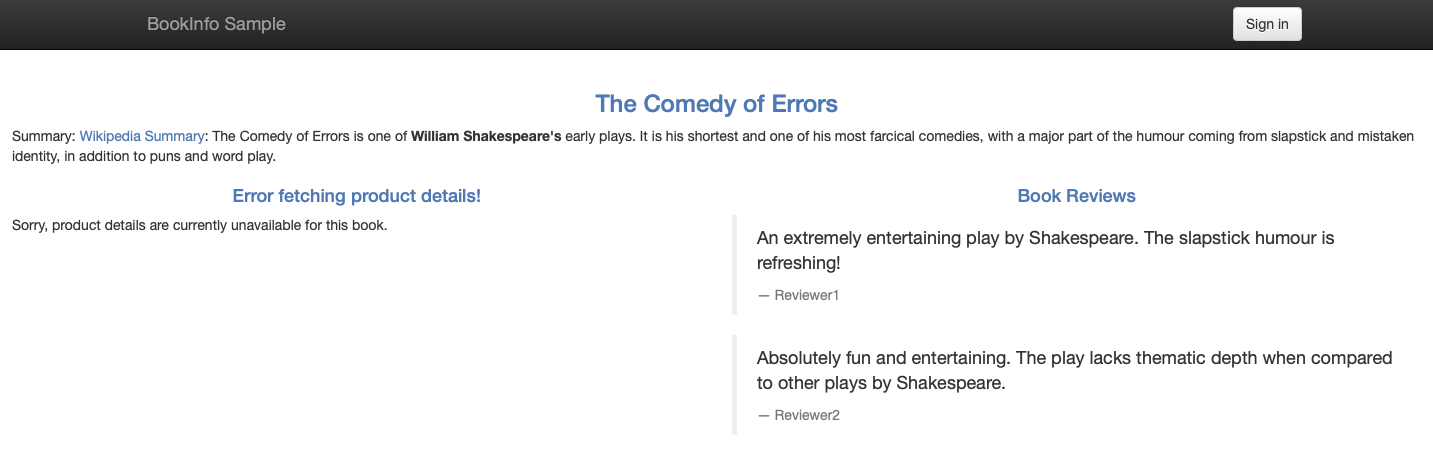Test in production
Test your microservice, in production!
Testing individual microservices
Issue an HTTP request from the testing pod to one of your services:
$ kubectl exec $(kubectl get pod -l app=sleep -o jsonpath='{.items[0].metadata.name}') -- curl -sS http://ratings:9080/ratings/7
Chaos testing
Perform some chaos testing
in production and see how your application reacts. After each chaos operation,
access the application’s webpage and see if anything changed. Check
the pods’ status with kubectl get pods.
Terminate the
detailsservice in one pod.$ kubectl exec $(kubectl get pods -l app=details -o jsonpath='{.items[0].metadata.name}') -- pkill rubyCheck the pods status:
$ kubectl get pods NAME READY STATUS RESTARTS AGE details-v1-6d86fd9949-fr59p 1/1 Running 1 47m details-v1-6d86fd9949-mksv7 1/1 Running 0 47m details-v1-6d86fd9949-q8rrf 1/1 Running 0 48m productpage-v1-c9965499-hwhcn 1/1 Running 0 47m productpage-v1-c9965499-nccwq 1/1 Running 0 47m productpage-v1-c9965499-tjdjx 1/1 Running 0 48m ratings-v1-7bf577cb77-cbdsg 1/1 Running 0 47m ratings-v1-7bf577cb77-cz6jm 1/1 Running 0 47m ratings-v1-7bf577cb77-pq9kg 1/1 Running 0 48m reviews-v1-77c65dc5c6-5wt8g 1/1 Running 0 47m reviews-v1-77c65dc5c6-kjvxs 1/1 Running 0 48m reviews-v1-77c65dc5c6-r55tl 1/1 Running 0 47m sleep-88ddbcfdd-l9zq4 1/1 Running 0 47mNote that the first pod was restarted once.
Terminate the
detailsservice in all its pods:$ for pod in $(kubectl get pods -l app=details -o jsonpath='{.items[*].metadata.name}'); do echo terminating "$pod"; kubectl exec "$pod" -- pkill ruby; doneCheck the webpage of the application:
Bookinfo Web Application, details unavailable Note that the details section contains error messages instead of book details.
Check the pods status:
$ kubectl get pods NAME READY STATUS RESTARTS AGE details-v1-6d86fd9949-fr59p 1/1 Running 2 48m details-v1-6d86fd9949-mksv7 1/1 Running 1 48m details-v1-6d86fd9949-q8rrf 1/1 Running 1 49m productpage-v1-c9965499-hwhcn 1/1 Running 0 48m productpage-v1-c9965499-nccwq 1/1 Running 0 48m productpage-v1-c9965499-tjdjx 1/1 Running 0 48m ratings-v1-7bf577cb77-cbdsg 1/1 Running 0 48m ratings-v1-7bf577cb77-cz6jm 1/1 Running 0 48m ratings-v1-7bf577cb77-pq9kg 1/1 Running 0 49m reviews-v1-77c65dc5c6-5wt8g 1/1 Running 0 48m reviews-v1-77c65dc5c6-kjvxs 1/1 Running 0 49m reviews-v1-77c65dc5c6-r55tl 1/1 Running 0 48m sleep-88ddbcfdd-l9zq4 1/1 Running 0 48mThe first pod restarted twice and two other
detailspods restarted once. You may experience theErrorand theCrashLoopBackOffstatuses until the pods reachRunningstatus.Use Ctrl-C in the terminal to stop the infinite loop that is running to simulate traffic.
In both cases, the application did not crash. The crash in the details
microservice did not cause other microservices to fail. This behavior means you
did not have a cascading failure in this situation. Instead, you had
gradual service degradation: despite one microservice crashing, the
application could still provide useful functionality. It displayed the reviews
and the basic information about the book.
You are ready to add a new version of the reviews application.