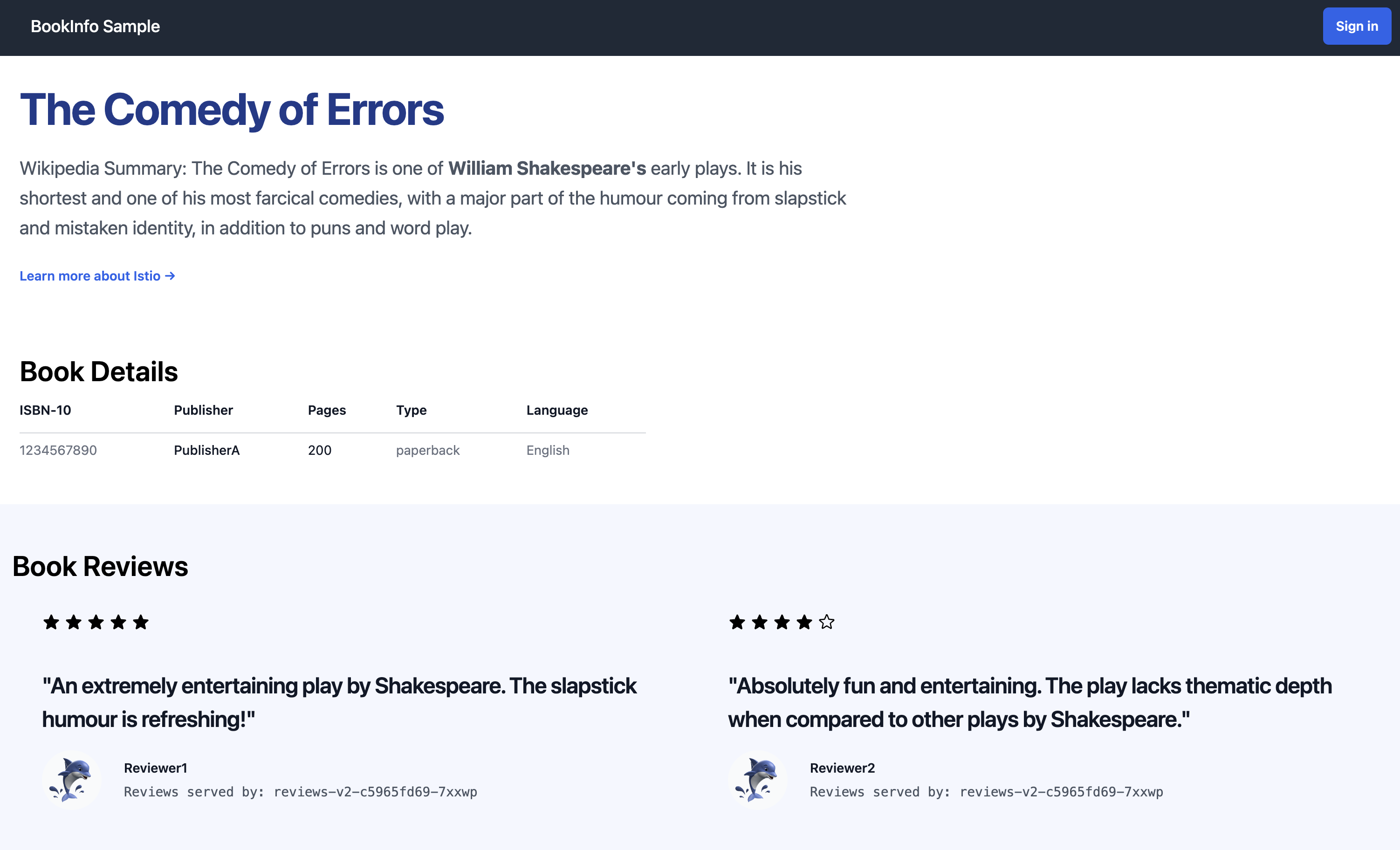Deploy a sample application
To explore Istio, you will install the sample Bookinfo application, composed of four separate microservices used to demonstrate various Istio features.
As part of this guide, you’ll deploy the Bookinfo application and expose the productpage service using an ingress gateway.
Deploy the Bookinfo application
Start by deploying the application:
$ kubectl apply -f @samples/bookinfo/platform/kube/bookinfo.yaml@
$ kubectl apply -f @samples/bookinfo/platform/kube/bookinfo-versions.yaml@To verify that the application is running, check the status of the pods:
$ kubectl get pods
NAME READY STATUS RESTARTS AGE
details-v1-cf74bb974-nw94k 1/1 Running 0 42s
productpage-v1-87d54dd59-wl7qf 1/1 Running 0 42s
ratings-v1-7c4bbf97db-rwkw5 1/1 Running 0 42s
reviews-v1-5fd6d4f8f8-66j45 1/1 Running 0 42s
reviews-v2-6f9b55c5db-6ts96 1/1 Running 0 42s
reviews-v3-7d99fd7978-dm6mx 1/1 Running 0 42sTo access the productpage service from outside the cluster, you need to configure an ingress gateway.
Deploy and configure the ingress gateway
You will use the Kubernetes Gateway API to deploy a gateway called bookinfo-gateway:
$ kubectl apply -f @samples/bookinfo/gateway-api/bookinfo-gateway.yaml@By default, Istio creates a LoadBalancer service for a gateway. As you will access this gateway by a tunnel, you don’t need a load balancer. Change the service type to ClusterIP by annotating the gateway:
$ kubectl annotate gateway bookinfo-gateway networking.istio.io/service-type=ClusterIP --namespace=defaultTo check the status of the gateway, run:
$ kubectl get gateway
NAME CLASS ADDRESS PROGRAMMED AGE
bookinfo-gateway istio bookinfo-gateway-istio.default.svc.cluster.local True 42sWait for the gateway to show as programmed before continuing.
Access the application
You will connect to the Bookinfo productpage service through the gateway you just provisioned. To access the gateway, you need to use the kubectl port-forward command:
$ kubectl port-forward svc/bookinfo-gateway-istio 8080:80Open your browser and navigate to http://localhost:8080/productpage to view the Bookinfo application.
If you refresh the page, you should see the display of the book ratings changing as the requests are distributed across the different versions of the reviews service.
Next steps
Continue to the next section to add the application to the mesh, and learn how to secure and visualize the communication between the applications.