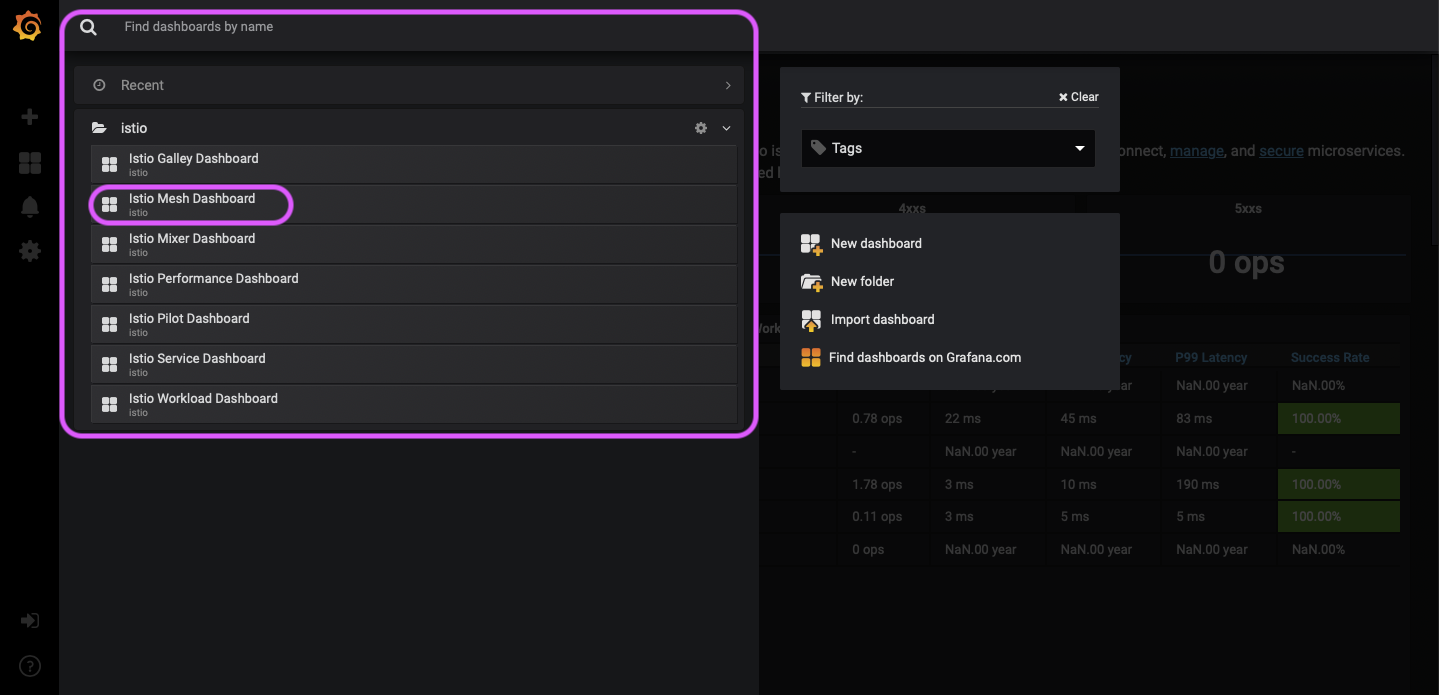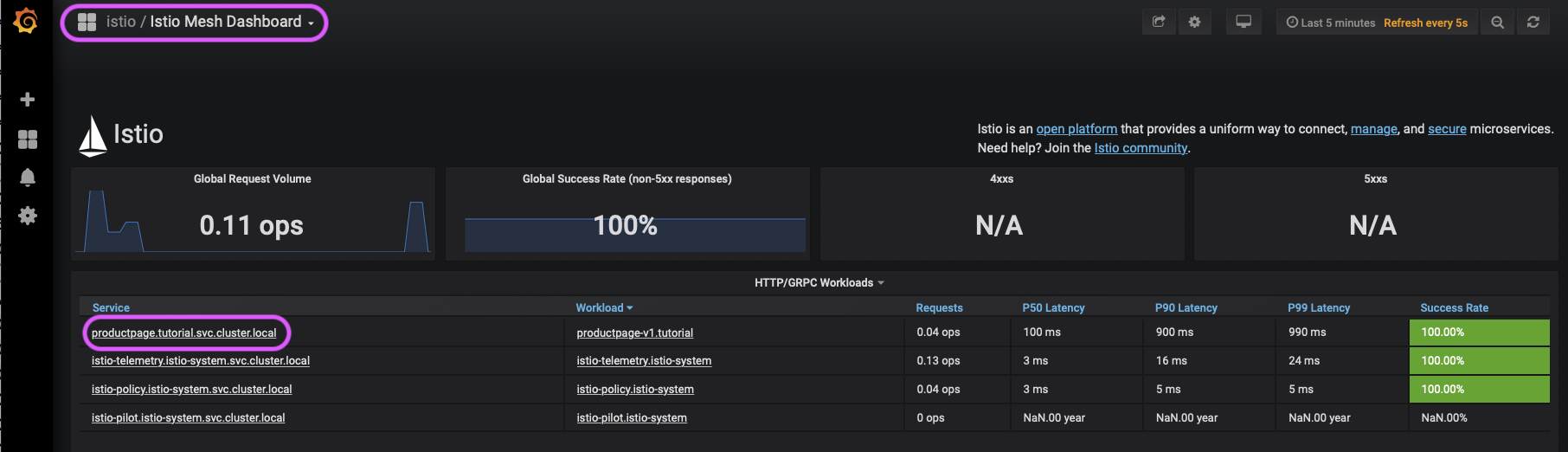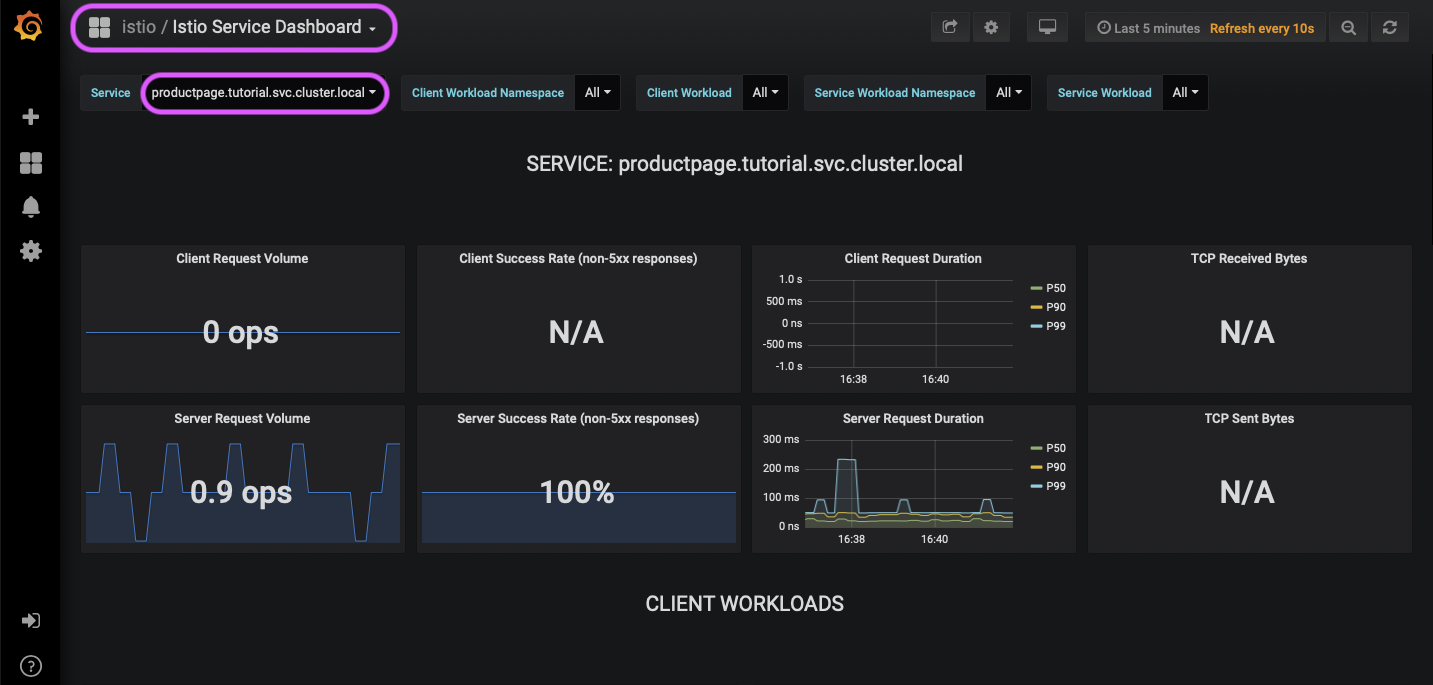Enable Istio on productpage
As you saw in the previous module, Istio enhances Kubernetes by giving you the functionality to more effectively operate your microservices.
In this module you enable Istio on a single microservice, productpage. The
rest of the application will continue to operate as before. Note that you
can enable Istio gradually, microservice by microservice. Istio is enabled
transparently to the microservices. You do not change the microservices code or
disrupt your application, it continues to run and serve user requests.
Apply the default destination rules:
$ kubectl apply -f https://raw.githubusercontent.com/istio/istio/release-1.28/samples/bookinfo/networking/destination-rule-all.yamlRedeploy the
productpagemicroservice, Istio-enabled:$ curl -s https://raw.githubusercontent.com/istio/istio/release-1.28/samples/bookinfo/platform/kube/bookinfo.yaml | istioctl kube-inject -f - | sed 's/replicas: 1/replicas: 3/g' | kubectl apply -l app=productpage,version=v1 -f - deployment.apps/productpage-v1 configuredAccess the application’s webpage and verify that the application continues to work. Istio was added without changing the code of the original application.
Check the
productpage’s pods and see that now each replica has two containers. The first container is the microservice itself and the second one is the sidecar proxy attached to it:$ kubectl get pods details-v1-68868454f5-8nbjv 1/1 Running 0 7h details-v1-68868454f5-nmngq 1/1 Running 0 7h details-v1-68868454f5-zmj7j 1/1 Running 0 7h productpage-v1-6dcdf77948-6tcbf 2/2 Running 0 7h productpage-v1-6dcdf77948-t9t97 2/2 Running 0 7h productpage-v1-6dcdf77948-tjq5d 2/2 Running 0 7h ratings-v1-76f4c9765f-khlvv 1/1 Running 0 7h ratings-v1-76f4c9765f-ntvkx 1/1 Running 0 7h ratings-v1-76f4c9765f-zd5mp 1/1 Running 0 7h reviews-v2-56f6855586-cnrjp 1/1 Running 0 7h reviews-v2-56f6855586-lxc49 1/1 Running 0 7h reviews-v2-56f6855586-qh84k 1/1 Running 0 7h curl-88ddbcfdd-cc85s 1/1 Running 0 7hKubernetes replaced the original pods of
productpagewith the Istio-enabled pods, transparently and incrementally, performing a rolling update. Kubernetes terminated an old pod only when a new pod started to run, and it transparently switched the traffic to the new pods, one by one. That is, it did not terminate more than one pod before it stated a new pod. All this was done to prevent disruption of your application, so it continued to work during the injection of Istio.Check the logs of the Istio sidecar of
productpage:$ kubectl logs -l app=productpage -c istio-proxy | grep GET ... [2019-02-15T09:06:04.079Z] "GET /details/0 HTTP/1.1" 200 - 0 178 5 3 "-" "Mozilla/5.0 (Macintosh; Intel Mac OS X 10_14) AppleWebKit/605.1.15 (KHTML, like Gecko) Version/12.0 Safari/605.1.15" "18710783-58a1-9e5f-992c-9ceff05b74c5" "details:9080" "172.30.230.51:9080" outbound|9080||details.tutorial.svc.cluster.local - 172.21.109.216:9080 172.30.146.104:58698 - [2019-02-15T09:06:04.088Z] "GET /reviews/0 HTTP/1.1" 200 - 0 379 22 22 "-" "Mozilla/5.0 (Macintosh; Intel Mac OS X 10_14) AppleWebKit/605.1.15 (KHTML, like Gecko) Version/12.0 Safari/605.1.15" "18710783-58a1-9e5f-992c-9ceff05b74c5" "reviews:9080" "172.30.230.27:9080" outbound|9080||reviews.tutorial.svc.cluster.local - 172.21.185.48:9080 172.30.146.104:41442 - [2019-02-15T09:06:04.053Z] "GET /productpage HTTP/1.1" 200 - 0 5723 90 83 "10.127.220.66" "Mozilla/5.0 (Macintosh; Intel Mac OS X 10_14) AppleWebKit/605.1.15 (KHTML, like Gecko) Version/12.0 Safari/605.1.15" "18710783-58a1-9e5f-992c-9ceff05b74c5" "tutorial.bookinfo.com" "127.0.0.1:9080" inbound|9080|http|productpage.tutorial.svc.cluster.local - 172.30.146.104:9080 10.127.220.66:0 -Output the name of your namespace. You will need it to recognize your microservices in the Istio dashboard:
$ echo $(kubectl config view -o jsonpath="{.contexts[?(@.name == \"$(kubectl config current-context)\")].context.namespace}") tutorialCheck the Istio dashboard, using the custom URL you set in your
/etc/hostsfile previously:http://my-istio-dashboard.io/dashboard/db/istio-mesh-dashboardIn the top left drop-down menu, select Istio Mesh Dashboard.
Select Istio Mesh Dashboard from the top left drop-down menu Notice the
productpageservice from your namespace, it’s name should beproductpage.<your namespace>.svc.cluster.local.Istio Mesh Dashboard In the Istio Mesh Dashboard, under the
Servicecolumn, click theproductpageservice.Istio Service Dashboard, `productpage` selected Scroll down to the Service Workloads section. Observe that the dashboard graphs are updated.
Istio Service Dashboard
This is the immediate benefit of applying Istio on a single microservice. You receive logs of traffic to and from the microservice, including time, HTTP method, path, and response code. You can monitor your microservice using the Istio dashboard.
In the next modules, you will learn about the functionality Istio can provide to your applications. While some Istio functionality is beneficial when applied to a single microservice, you will learn how to apply Istio on the whole application to realize its full potential.
You are ready to enable Istio on all the microservices.